Dynamic Computing utilizes a patch management solution for all of our customers that is integrated with our IT Management Software. This software allows us to centrally manage the patches released from Microsoft in a centralized and easy to manage fashion, and gives us visibility regarding what systems need patches and when they will get installed.
We have designed the setup to be fully automated and with the ability to be customized to meet the needs of different companies or machine groups. All users generally should need to do is occasionally leave their computers on overnight and make sure to save their work before leaving for the day. For desktops, its best to simply leave them running all the time. For laptops, leave them plugged into power and left running over night whenever possible. Below is some additional information about how Patch Management works:
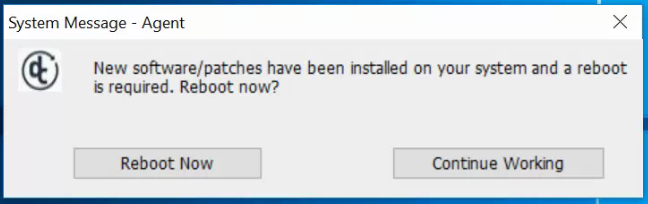
Q: Why does my computer show that I have patches to install?
A: There are a lot of reasons this could be happening, most of them don't require any special attention. As mentioned above, non critical patches are not approved automatically and so our system may not be attempting to install them until after we have approved them. There also may be a few patches we are purposefully not installing for everyone due to a known issue or preference. If your computer shows a high number of patches to be installed, leave it on overnight and check the next day. If nothing has changed, open a ticket with Dynamic Computing to investigate. If you have additional questions, you can always send us an e-mail and we will be happy to provide a more detailed answer.
Also, we purposefully leave the built-in Microsoft patching system in place and available for use, though it is typically set just to download and notify and not to install patches. Generally, there is no problem with you installing those patches yourself if it is a concern for you or if leaving your computer on at night is a challenge.
Q: When will my computer reboot?
A: If everything works, your desktop computer should install patches at night and reboot before you start work in the morning. Your laptop computers should install patches in the late morning. Your laptop will tell you when it needs to be rebooted in order to finish installing the patches. Rebooting is almost always optional and can be done at your convenience. If your computer is having a problem, you should reboot sooner, but otherwise, you can ignore reboot prompts and just leave your computer "on" when you go home and have logged off. The patching will then complete that night and the reboot will happen overnight.
Q: I don't like the way patch installation is working, what can I do?
A: You should open a ticket via phone or e-mail, providing the issue you are having and how you would like things to work differently. Our system for patching has a lot of additional options for customization that we can customize to better suit your needs.
The Support Team
Dynamic Computing, Inc.
Main: (206) 284·6200 | Toll Free: (855) 284·6200
service@dyncomputing.com
Article ID: 493
Created: April 25, 2016
Last Updated: October 6, 2025
Author: administrator [administrator@dyncomputing.com]
Online URL: https://dyncomputing.knowledgebase.co/article.php?id=493